Quick Start Guide: Dual Suction Cup Case for DJI Osmo Pocket 3
Unboxing & Overview
In the Box
Dual Suction Cup Case
Attaching Your DJI Osmo Pocket 3
Slide on the Case: Carefully slide your DJI Osmo Pocket 3 into the case, ensuring it fits securely
Check Alignment: Confirm that the camera is properly aligned and stable within the case.
Mounting Instructions
Prepare the Surface
Clean and dry the surface where you plan to attach the suction cups. Ideal surfaces include glass, car windows, tiles, or any smooth, non-porous surface.
Optional: Wetting for Maximum Hold
Lightly wetting the suction cups before attaching them is optional but can provide a stronger hold. This is recommended for longer filming sessions or slightly uneven surfaces.
Attaching the Suction Cups
Press the suction cups firmly against the surface, ensuring there are no air bubbles trapped underneath.
Stability Check:
Gently tug on the case to ensure it is securely attached before releasing your device.
Using the Dual Cold Shoe Mounts
Attach accessories like external microphones, DJI Mics, or LED lights to the dual cold shoe mounts on the case.
Be mindful of the weight of attached accessories to maintain stability.
Maintenance & Care
Cleaning the Suction Cups
If the suction cups lose their grip, rinse them with water and let them air dry before reattaching.
Avoid using abrasive cleaners or alcohol, as they can damage the material.
Ultrasuede Lining
Clean the ultrasuede lining with a soft, damp cloth if it becomes dusty or dirty.
Safety & Disclaimer
Surface Compatibility: Use only on smooth, flat, and non-porous surfaces. Avoid rough or textured surfaces as they can weaken the grip.
Check Before Use: Always check the stability of the mount before filming to prevent accidental detachment.
Liability Disclaimer: We are not responsible for any damage to your DJI Osmo Pocket 3 or accessories resulting from improper use.
Need Help?
For more information or support, start a chat or contact us at support@zoss.media