Quick Start Guide: Elgato Prompter Accessories
DJI Osmo Pocket 3 Baseplate Adapter
Installation
Remove the stock cloth hood or camera hood from the Elgato frame.
Install the Elgato 82mm baseplate
Align the hood cartridge with the 82 mm baseplate slot.
Slide in until it seats flush—light seal engaged.
Choose your side: flip the cartridge to display the look you prefer.
Fluff the fabric around the DJI Osmo Pocket 3 to block most of the light
Best Practices
For brightest outdoor shoots, angle the prompter away from direct light sources.
Heads-up: A trace of ambient light may remain under extreme lighting. For total blackout, watch for our Stage 2 Magnetic Hood System—launching soon.
Magnetic DJI Osmo Pocket 3 Mount
Installation
Remove the screws holding the stock camera plate.
Position the Magnetic Pocket 3 Mount; re-insert the same screw or use the provided 1/4-20 screw.
Adjust height by sliding the mount up or down based on the height of your magnetic case for your DJI OSMO Pocket 3.
Snap-on your Pocket 3 and shoot. .
MagSafe Phone Mount for Elgato Prompter
Installation
Unscrew the two Phillips screws on the back of the stock monitor.
Remove the monitor and set it aside.
Align & attach the MagSafe Phone Mount using the same screws.
Snap your MagSafe iPhone in place, launch a teleprompter app, and start rolling.
Need Help?
For more information or support, start a chat or contact us at support@zoss.media
@iamzoss This is way too much work…don’t do it. 😏😏😏 #djiosmopocket3 #teleprompter ♬ Dark and mysterious trap beat Long Version(1561941) - Koko ni studio