A Comprehensive Guide to Scanning 35mm Film at Home
Scanning your 35mm film negatives is a crucial step in preserving and sharing your analog photography. With the right equipment and techniques, you can create high-quality digital images that retain the character and depth of your original photographs. In this comprehensive guide, we'll help you choose the right scanning gear, walk you through the best practices for scanning 35mm film, and explore an alternative method using a DSLR/Mirrorless camera and a lightbox.
Choosing Your Film Scanning Gear
Investing in the right scanning gear can make a significant difference in the quality of your digital images. Here's what to consider when buying a scanner for your 35mm film:
Type of Scanner
There are two primary types of scanners suitable for 35mm film - flatbed scanners with film holders and dedicated film scanners. Flatbed scanners are versatile and can handle documents and photographs as well as film, while dedicated film scanners offer higher resolution and are specifically designed for film scanning.
Resolution
Look for a scanner with a high optical resolution, measured in dots per inch (dpi). A higher resolution will yield more detailed scans. For 35mm film, a resolution of at least 2400 dpi is recommended, but 4000 dpi or higher will provide even better results.
Color Depth
A scanner's color depth determines the range of colors it can capture. A higher color depth results in more accurate and vibrant scans. Aim for a scanner with at least a 48-bit color depth for the best results.
Digital ICE Technology
Digital ICE (Image Correction and Enhancement) technology is a feature found in some scanners that automatically removes dust, scratches, and other imperfections from your film during scanning. It can save time on post-processing and help you achieve cleaner scans.
Connectivity
Ensure that the scanner you choose is compatible with your computer's operating system and has the necessary connectivity options, such as USB or Wi-Fi.
Budget
Scanners can range from affordable entry-level options to professional-grade equipment. Determine your budget and the features you require, and choose a scanner that offers the best value for your needs.
Using a Scanner for Digitizing Your Film Negatives
Follow these steps to digitize your film negatives using a scanner:
Load Your Film: Place your film negatives in the scanner's film holder or adapter, ensuring they are properly aligned, secure, and free from dust or debris.
Preview Scan: Perform a preview scan using your scanning software. This step allows you to check your film's alignment, make cropping adjustments, and select the specific frames you want to scan.
Configure Scanning Settings: Choose the appropriate settings in your scanning software to achieve the best results:
Resolution: Select a high resolution (at least 2400 dpi for 35mm film) to capture the most detail.
Color depth: Choose a color depth of at least 48 bits to accurately reproduce colors and tones.
Scan mode: Select the appropriate mode (color, grayscale, or black and white) based on your film type.
File format: Save your scans in a lossless format, such as TIFF or PNG, to preserve image quality.
Start the Scan: Initiate the scanning process using your scanning software. Depending on the resolution and the number of frames, the scanning process may take some time to complete. Most scanners will come with software to convert the negatives to positive images.
DSLR/Mirrorless Scanning
An alternative approach using a DSLR or Mirrorless camera and a lightbox is an alternative method for digitizing your 35mm film negatives. This approach can yield high-quality results and offer more control over the process. Here's how to set up a camera scanning station.
Equipment You'll Need:
A DSLR or mirrorless camera with a high-resolution sensor
A macro lens (ideally with a 1:1 magnification ratio)
A lightbox or light panel with even illumination
A tripod or copy stand
A film holder or carrier to keep your negatives flat and in place
A remote shutter release (optional, but recommended to minimize camera shake)
A computer or laptop with film editing software
Setting Up Your DSLR Scanning Station:
Set up your camera on a tripod or copy stand, ensuring it's aligned with the center of the lightbox.
Place the film holder on the lightbox and insert your negative.
Position the camera so that the film frame fills the viewfinder, with a small margin around the edges.
Set the camera to manual mode and select the lowest native ISO value for minimal noise.
Choose a narrow aperture (e.g., f/8 or f/11) for maximum sharpness and depth of field.
Use a custom white balance setting or a gray card to ensure accurate color reproduction.
Focus on the film grain using manual focus or focus peaking.
Capturing Your Negatives:
Use a remote shutter release or your camera's self-timer function to minimize camera shake.
Capture your negatives as RAW files for maximum flexibility in post-processing.
Ensure even exposure across the frame, adjusting the shutter speed as needed.
Capture multiple frames if desired, for bracketing or creating high-resolution panoramas.
Post-Processing DSLR Scans:
Invert the colors of your negative scans using photo editing software such as Negative Lab Pro in Lightroom.
Adjust exposure, contrast, and color balance as needed.
Remove dust and scratches using healing tools.
Apply noise reduction and sharpening as required.
Export and share with the world!
What’s NExt?
Now that you have some general knowledge about scanning your own film, you can check out some common scanning packages and what I use! You can view packages here!