Quick Start Guide: GRIP RIG 2
Unboxing & Overview
In the Box
You will need
Expansion Handle or Battery Handle
DJI Tripod or Similar
How to Install the Grip Rig 2
Setting up your Grip Rig 2 is quick and easy! Please note that a DJI Osmo Pocket 3 tripod, tripod plate, or any other 1/4-20 accessory is required to secure the Osmo to the rig and is not included with your purchase.
Prepare Your Mounting Accessory. Use a DJI Osmo Pocket 3 tripod, an Arca-Swiss tripod plate, or any 1/4-20 accessory to securely attach your Osmo Pocket 3 to the Grip Rig 2.
Attach the Osmo Pocket 3 to the Rig. Align the Osmo’s mounting point with the 1/4-20 screw on your tripod plate or accessory. Screw it in tightly to ensure the Osmo is firmly secured.
Place the Rig for Setup. If using the DJI tripod, extend the legs to safely place the rig and Osmo on a flat surface during setup. This keeps everything stable while you add accessories.
Customize Your Setup. Attach your lights, mics, phones, or battery packs using the 1/4-20 mounting threads or cold shoe mounts located on the handles. The versatile design allows for endless configurations, so set it up however best fits your workflow. Add Expansion Adapter if you want even more versatility!
Ready to Shoot! Once all accessories are secured, grip both handles for smooth, ergonomic control and start capturing stunning footage with precision and stability.
Installing the Grip Rig 2 Expansion Adapter
A 1/4-20 screw (with a swappable printed housing) is provided for easy tightening and removal of your OSMO—even while the adapter remains attached. Screw that onto the bottom of your Osmo’s Battery handle or Expansion handle. Don’t tighten all the way yet.
Then simply connect the adapter to the bottom of your GripRig 2 with the included 1/4-20 screws.
Tighten the 1/4-20 screw from step 1.
You can now keep the adapter on the rig, and use the 1/4-20 nut to remove the Osmo if needed. No need to remove the whole adapter.
Early adopters will receive an extra Orange 1/4-20 screw housing which you can swap to.
Recommended Mounting Accessories
Pair your Grip Rig 2 with these curated accessories for the ultimate filmmaking setup. Magic arms are needed to mount accessories.
DJI Tripod is recommended to secure the DJI Osmo Pocket 3 to the rig. Any mobile tripod should work!
Magnetic Mounting: It’s fully compatible with my magnetic cases
LED Light: Perfect for lighting up your shots in low-light conditions.
Phone Mount: Use one of ours like the 1/4-20 iPhone magsafe mount or one my favorite the Joby Magsafe Univerasl Phone Mount. You will need magic arms to use either of these.
Nato Rails. These pair great with the locking pin 1/4-20 ports. You will need nato rail clamps and accessories.
External Microphone: The MKE600 from Sennheiser is compact and can capture professional-quality audio
Battery Pack: I like to use NPF batteries and this Small Rig Battery Adapter Plate works perfectly with it’s USB C port!
Tripod Plate (Arca-Swiss Compatible): Easily secure your rig for added stability.
Disclaimer: The links above are affiliate links, which means I earn a small commission at no additional cost to you if you make a purchase. Using these links helps support my work and allows me to keep creating products like the Grip Rig 2. Thank you for your support!