Quick Start Guide: MagDock Suction PRO
Unboxing & Overview
In the Box
MagDock Suction Pro with Triple Suction Cups
2.5mm Hex Tool
Adjusting Hinge Tension
Your MagDock Suction Pro ships pre-tightened at the hinge. Overtightening beyond the point of smooth motion may crack the housing and void your warranty.
A 2.5 mm hex tool is included so you can fine-tune the friction:
Insert the wrench into the hinge bolt.
Turn clockwise ¼ turn at a time to add resistance, or counter-clockwise to loosen.
Test the tilt after each adjustment—stop when the phone or Osmo Pocket 3 holds its position without forcing the joint.
Load rating: MagDock Suction Pro is designed for MagSafe iPhones and DJI Osmo Pocket 3 cameras in magnetic cases only. Extra lights, batteries, or heavy rigs can overload the hinge.
Mounting Instructions
Attaching to Mirrors, Windows, and Smooth Surfaces:
Clean and dry the surface where you plan to attach the suction cups.
Press each of the three suction cups firmly onto the surface, ensuring no air bubbles are present. The triple suction cup design provides a stable, secure hold for hands-free filming and device use.
Wetting the Suction Cups (HIGHLY RECOMMENDED):
For an even stronger hold, you can lightly wet the suction cups before pressing them onto the surface. Through testing, when moisture is added, the suction cups rarely lost suction vs no moisture.
MagSafe Device Mounting
Attach your MagSafe-compatible iPhone to the MagDock. The magnetic design ensures a secure connection and allows for easy mounting and dismounting during content creation.
DJI Osmo Pocket 3 Mounting
Simply attach the DJI Osmo Pocket 3 to the MagDock using the magnetic case. The suction cups ensure secure placement on flat surfaces like windows, mirrors, or tiles, allowing for stable filming.
Smart Tap-to-Trigger Setup (iOS)
Video coming soon!
The NFC chip comes preloaded with this URL. You can keep this as is, but in order to add your own shortcuts follow these instructions:
Download NFC Tools to change the settings of your NFC chip.
Tap “OTHER” and tap “ERASE TAG” which will reset your chip.
Now you are ready to setup in your Apple Shortcuts
If you want to keep the NFC chip disabled, you can stop here.
In the Apple Shortcuts App
Shortcuts › Automation › + › NFC. Choose Run Immediately.
Tap Scan. Scan the MagDock Suction Pro and name the tag (e.g., MagDock Suction Pro).
Add on of your pre-made Shortcuts: open app, open Camera, adjust brightness, play music, trigger smart home automations, etc. You can do almost anything!
Turn off Ask Before Running (and Notify When Run if desired).
When you want to tap-to-trigger, you can tap on the top-back of the Magdock Pro or if your phone is mounted you can tilt to tap the top to trigger.
Magnetic Filter Holder
Flip the mount over and locate the filter bay behind the plate.
Snap-in a DJI ND or wide-angle filter. The magnets secure it.
Close the bay to provide a safe storage solution for your filter
Heat & Sunlight Safety
Like any plastic mount, MagDock Suction Pro is not meant to bake in a parked car or sit under direct summer sun for hours.
Inside a closed vehicle, temperatures can exceed 60 °C / 140 °F—hot enough to soften even high-grade ABS. Prolonged exposure may warp the hinge, loosen suction, or make the tilt joint feel slack.
Best practice
Remove the mount—or at least pop it off the windshield—when you leave the car. Keep in shaded areas of car if needed.
If the hinge does feel loose after a heat cycle, wait until the unit cools to room temperature, then use the supplied 2.5 mm hex key to re-snug the bolt.
We mold MagDock Suction Pro in heat-resistant ABS for extra margin, but continued use in “car-oven” conditions is at your own discretion. Keeping the mount cool will maximize suction strength and hinge life.
Maintenance & Care
Keep out of direct sunlight for extended periods.
Cleaning the Suction Cups
If the suction cups lose their grip, rinse them with water and let them air dry before reattaching.
Avoid using abrasive cleaners or alcohol, as they can damage the material.
Safety & Disclaimer
Surface Compatibility: Use only on smooth, flat, and non-porous surfaces. Avoid rough or textured surfaces as they can weaken the grip.
Check Before Use: Always check the stability of the mount before filming to prevent accidental detachment.
Liability Disclaimer: We are not responsible for any damage to your DJI Osmo Pocket 3 or accessories resulting from improper use.
Need Help?
For more information or support, start a chat or contact us at support@zoss.media