Quick Start Guide: Magnetic Mounts for DJI Osmo Pocket 3
Unboxing & Overview
In the Box
Magnetic Case (specific model: Mini Classic, Mini Pro, Pro, Tilt, Ultra)
If bare magnet is chosen, Ultra-Grip and Ultra—Fabric pads are included
If applicable, your choice of Magnet Cover
Mounting Instructions
Magnetic Mounting
Attach the magnetic mount to a compatible metal surface (e.g., gym equipment, tripods, or metal poles).
For delicate surfaces, use a protective option like the Ultra Grip/Fabric Pads or Ultra-suede Magnet to prevent scratches.
Swapping Magnets or Accessories
Use a 2.5mm Hex Key to unscrew the magnet or accessory.
Attach your preferred mount (e.g. GoPro mount, or suction cup mount).
Tighten carefully—do not over-tighten.
Attaching Peel and Stick Ultra Grip/Fabric Pads
FOR BARE MAGNETS ONLY
Clean the Surface
Ensure the magnet is clean and free of any debris or dust.
Wipe the back of the pad (sticky side) with a dry cloth if needed.
Choose the Right Pad
Ultra Fabric Pad: Best for delicate surfaces and general use.
Ultra Grip Pad: Use for scenarios requiring a no-slip grip (e.g., smooth surfaces prone to sliding).
Peel and Stick
Carefully peel the adhesive backing off the selected pad.
Align the pad with the bare magnet and press firmly to attach.
Secure the Pad
Apply steady pressure for 15-20 seconds to ensure the adhesive sticks fully.
Avoid using the mount for 5 minutes to allow the adhesive to set
Attaching Your DJI Osmo Pocket 3
Slide on the Case
Gently slide your DJI Osmo Pocket 3 into the magnetic case, ensuring it fits snugly and aligns with the designated slots.
Check Alignment
Confirm that the camera is stable and all mounting features (magnets, cold shoes, etc.) are accessible.
Using the Dual Cold Shoe Mounts
Attach accessories like external microphones, DJI Mics, or LED lights to the dual cold shoe mounts on the case.
Be mindful of the weight of attached accessories to maintain stability.
Tilt Mount Instructions (Tilt Model Only)
Adjusting the Tilt Mechanism
If the tilt loosens, use a 2.5mm Hex Key to carefully tighten the screw on the tilt mechanism.
Adjust snugly, but do not overtighten to ensure smooth tilting motion.
Check Stability
Test the mount’s tilt and ensure it holds the desired angle before filming.
Charging & Power (Ultra Case Only)
Powering the Tracker
Slide the on/off switch to activate the tracker. A chime will confirm the power is on.
Wireless Charging Instructions
Place the Ultra Case on a Qi-compatible wireless charger.
LED Indicators
Red = Charging
Green = Fully Charged
Battery Maintenance
Charge proactively every few months to avoid battery depletion.
Do not leave on the charger for extended periods.
Maintenance & Care
Cleaning UltraSuede Lining
Use a damp, soft cloth to gently clean the Ultra-suede surface. Avoid soaking or using harsh chemicals.
Magnet Care
Avoid direct contact with sensitive electronics or pacemakers.
Keep magnets clean and free of debris to maintain maximum hold strength.
Safety & Disclaimer
Magnet Strength: These are strong magnets. Keep them away from electronics like pacemakers and avoid placing bare magnets on delicate surfaces.
Surface Compatibility: Use on stable, smooth, and flat surfaces only.
Check Before Use: Ensure the mount is securely attached and stable before filming to avoid accidental detachment.
Liability Disclaimer: We are not responsible for any damage to your DJI Osmo Pocket 3 or accessories resulting from improper use.
Need Help?
For more information or support, start a chat or contact us at support@zoss.media