Quick Start Guide: OSMODO
Unboxing & Overview
In the Box
OSMODO housing with internal hood
OSMODO front lens element
OSMODO OP3 cartridge camera mount
Screw kit + tool
BEFORE YOU BEGIN
Install/open DJI Mimo on your phone (recommended workflow).
Remove any OP3 add-ons that could snag during insertion (straps, bulky cables).
Wipe the OP3 lens clean of dust
What You Need
DJI Osmo Pocket 3
Bring your own handles and other rigging accessories unless purchased from us
important to know (Read first)
The adapter creates a short “tunnel.” You may see the edges of the opening in your shot if the camera isn’t centered or during extreme moves—this is normal.
Best for stationary shots. Moving shots can work if set up correctly (see tips below).
No whip pans or very fast moves with the adapter attached.
Battery handle is not compatible with the adapter attached.
How to Install
MOUNT THE POCKET 3 TO THE CARTRIDGE
• Align the OP3 with the cartridge and press in evenly until fully seated against the soft fabric pads.
SLIDE THE CARTRIDGE INTO OSMODO
• Guide the cartridge through the internal hood and into the housing until it sits flush.
Attach back cover
• Slide the back cover on and firmly press it into the OSMODO. Please use the provided screws for a secure locked in mode. If you want easy access to your OSMO, you don’t have to screw it in but you risk it sliding out. If you want to use the 1/4-20 on the back, please attach the screws.ADD FRONT GLASS (OPTIONAL)
• 82 mm filters: thread ND/VND/CPL/diffusion/FX directly into the native M82×0.75 front.
• 95 mm matte boxes: use a compatible 82→95 adapter/clamp as needed.
Tip: Use Fast Follow and smooth moves. If you see filter/matte-box edges, re-center and slow down.
CONNECT CONTROL & MONITORING
• Phone-first operation: use DJI Mimo for control/monitoring. Change follow speed to fast and mode to follow mode.
• Physical thumb/record controls are blocked by design, but you can still rotate the OP3 screen to start/stop recording.
MOUNT ACCESSORIES
• 1/4-20 with ARRI-lock (anti-twist pin holes) at seven points: Bottom(1), Left(2), Right(2), Top(1), Back(1).
• Side handle angles use the ARRI pin pattern and support 45°, 90°, and beyond.
• Use the bottom 1/4-20 for tripods/stands.
CABLE ROUTING (LIGHTWEIGHT ONLY)
• Use the rear and bottom pass-throughs; stow slack in the small internal bay under the cartridge.
• Not intended for heavy cable runs or battery grips/adapters. Please use a thin cable
Tips for best results (especially when moving)
Set the Pocket 3 to Follow Mode → Follow Speed: FAST. (Normal is okay; Slow usually isn’t.)
Keep the adapter level with the ground while you frame and move around.
If the camera drifts off-center, double-tap the Thumb Controller to re-center. Hold the rig level while it recenters.
Mounting options
There’s a 1/4-20 port on the bottom of the adapter for a tripod or quick-release plate.
Quick troubleshooting
Edges in frame: Re-center (double-tap), keep the rig level, or slow down your move.
Gimbal bumps on start-up: Remove/adjust the front accessory and re-seat the camera, then power cycle.
Adapter feels loose: Re-snug both 1/4-20 screws (3 mm tool).
Any issues or questions please start a chat on the store!