Quick Start Guide: XPANDR
Unboxing & Overview
In the Box
1 × XPANDR AirTag Case (re-chargeable, MagSafe-ready)
4 × Screws
(Optional Mounting Kit sold separately: extra ring • Velcro strip • carabiner • 3M tape)
You will need
Hex tool
Setup in 30 Seconds
Open your AirTag and remove the CR2032 coin cell.
Seat the AirTag face-down onto the dummy battery post inside the XPANDR.
Screw the two halves together until snug—AirTag now draws from the built-in lithium pack.
Snap the case onto a MagSafe charger; LED blinks to confirm charging.
Pair AirTag normally in the Find My app—done.
First charge: ≈ 1 h. Future top-ups: a few minutes every couple of months.
Reading the LED
When you place the XPANDR case on a MagSafe / Qi pad the LED tells you exactly what is happening.
Solid red light means the internal battery is actively charging—just leave it in place.
Solid green the pack is fullly charged.
If the light flashes back and forth (or blinks) the coils aren’t lined up well enough for power transfer. Simply pick the case up, re-align it on the charger, and wait until you see a steady red glow.
Using the 3M MagSafe Adhesive Rings
Pick your spot – flat, clean, non-textured surface (plastic, wood, glass, painted metal).
Clean with isopropyl alcohol, let fully dry.
Peel off the red liner exposing the VHB adhesive.
Center the ring and press firmly for 20 seconds; full bond strength in 24 h.
Snap XPANDR onto the ring just like any MagSafe charger.
Best Practices
One ring is permanent; use additional rings (or Velcro) when you’ll move XPANDR often.
Avoid curved or rubberized surfaces.
For outdoor gear, back-up with the Velcro strap or carabiner loop.
Stick it, snap it, track it. That’s all there is to it!
Warranty & Help
XPANDR is covered by a one-year limited warranty against defects in materials or workmanship. If your case stops charging or any other manufacturing fault appears within 12 months of purchase, email support@zoss.media with a proof-of-purchase photo and a brief description of the issue. We’ll repair or replace the product at our discretion. Damage caused by accidents, misuse, or unauthorised modifications isn’t covered.
For troubleshooting tips, replacement mounting rings, or out-of-warranty service, start a chat through the site. We typically reply within one business day.